7 Important Website Performance Metrics You Need to Know
Your website needs to be effective for it to succeed in online marketing.
To know how your website is working out. For that, You can take the help of performance metrics.
The challenge is that there are a plethora of metrics available online including Google’s long list of free tools to other paid and unpaid tools. It can be overwhelming to check how the site is performing and what tools to go for in order to determine the website’s performance.
Also, the metrics could be pretty challenging to discern and it could be difficult to analyze the traffic data.
Also, sometimes you might not know what metrics to avoid and what to take seriously.
In this blog post, I’ll share 5 website performance metrics that will help you understand your site’s overall performance.
So, here are the 5 performance metrics that can help you understand your website’s performance effectively.
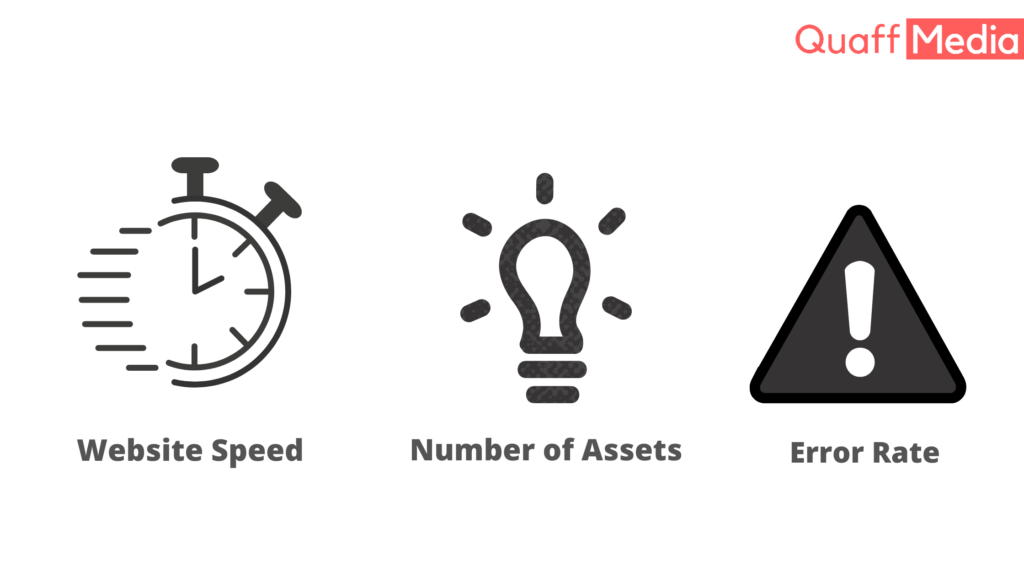
1. Website Speed
Website speed is something that might only mean loading time but its metrics are very comprehensive.
Attention-span of people is getting shorter and shorter, so it is important that you analyze all speed-related functions on your website.
These functions include the following:
Time to Title: This time metric refers to the time taken for the title to appear on the browsers tab.
Time to Start Render: This time metric refers to the time taken for the content to materialize on the browser.
Time to Interact: This time metric refers to the time taken for the website for enabling visitors to interact with the website.
There are many other time metrics that are essential. But the above three are great metrics to start with.
2. Number of Assets
There are many tools that assess the size of your page and assets. If you find that your assets are lowering load speed, you can always consider hosting them on an external site to speed up on-page load.
There are a number of tools available that can help you analyze the size of assets available on your website. If it results that the assets on your website are lowering the speed of your website then you can host some of your website’s content on an external site. This would increase the page-load time of your website.
3. Error Rate
The error rate is the metric that calculates the request issues in comparison to the total number of requests that your site generates. If there’s a hike in these metrics, it can be a major problem for your site. You need to keep a check on your error rate to diagnose and fix the issues preemptively. On the other hand, If you don’t keep an eye on your error rate and do not fix those in real-time, It can take down your entire website

4. Bounce Rate
Bounce rate refers to the number of times your website visitors are departing from your website in a very short span of time. High bounce rate is a negative factor in SEO that affects the conversions and overall performance of the website. Take it as a sign of improving your website.
One of the tools that can help you identify the bounce rate of your website is Google Analytics. On the dashboard, Go to navigate to Behavior>Site Content>Landing Pages Report, you can see the bounce rate as you scroll down through the page.
5. Unique Visitors
This metric refers to the number of times a single browser has accessed your website over a period of time. This metric can be determined on a daily, weekly, or monthly basis. This is one of the powerful metrics that indicate the growth of your website.
Repeated visitors returning to the website are as important as the unique visitors on your website. Both are important for brand growth.
These metrics can be easily seen in the audience tab in google.
6. Traffic Source
Traffic source helps you determine the source of traffic, that is from where the traffic is coming.
This is a really important metric as it helps you in content strategy. This metric will let you know if the traffic is coming from organic search, social media, or referrals. Ideally, you would want to have equal weight for all of them but it depends on the type of business you operate. This tool is helpful in adjusting your content strategy.
7. Conversion Rate
Conversion is something you must have heard in the marketing world. These metrics help you track the conversion rate and identify the quality of the leads. This will also help you know how effective your website is.
A low conversion rate means that your website is not performing well.
With the analysis of this metric, you can edit the properties on your website to make it perform better.
Conversion rate can be viewed on Google Analytics to track conversion and the overall performance.

