Facebook Leads are an amazing medium for accomplishing marketing objectives, but what they are best is letting you know the audience.
While marketers might confuse customer data with customer analytics, It is important for them to know what a real audience is and Facebook Leads can help marketers find them. Well, like any other aspect of daily life, the best way of learning about customers is to just ask open-ended questions. Facebook leads ads are the perfect medium of executing that.
While defining your content strategy if your goals include market analysis, feedback, or targeting conversions, Facebook can be the refugee. In this blog, we’ll discuss how to create an effective Facebook ad campaign and use it for your business.
But before we dive into that, let’s first understand what Facebook Leads ad means.
What are Facebook Lead Ads?
Facebook lead ads are like forms that are sponsored. With the help of these forms, marketers can collect details from customers while offering connecting opportunities in return. These could be newsletter subscriptions, contest registrations, or demo requests.
The visitor is offered a pre-populated form with data from their Facebook profile when he or she clicks on the lead ad. Further steps could be completed easily.
The best thing about lead ads is that they are mobile-optimized. The majority of Facebook users use the app or site on mobiles which is the key to generating better leads ads since it takes longer to complete the forms on desktop.
One great feature about Facebook lead generation ads is that they can sync with the company’s customer relationship management system and can be downloaded as a .CSV file. This makes the task of marketers easy and the follow-up more efficient.
So, let’s look what are the points that account for an effective Facebook ad campaign.
Top 5 Tips for an effective Facebook ad campaign:
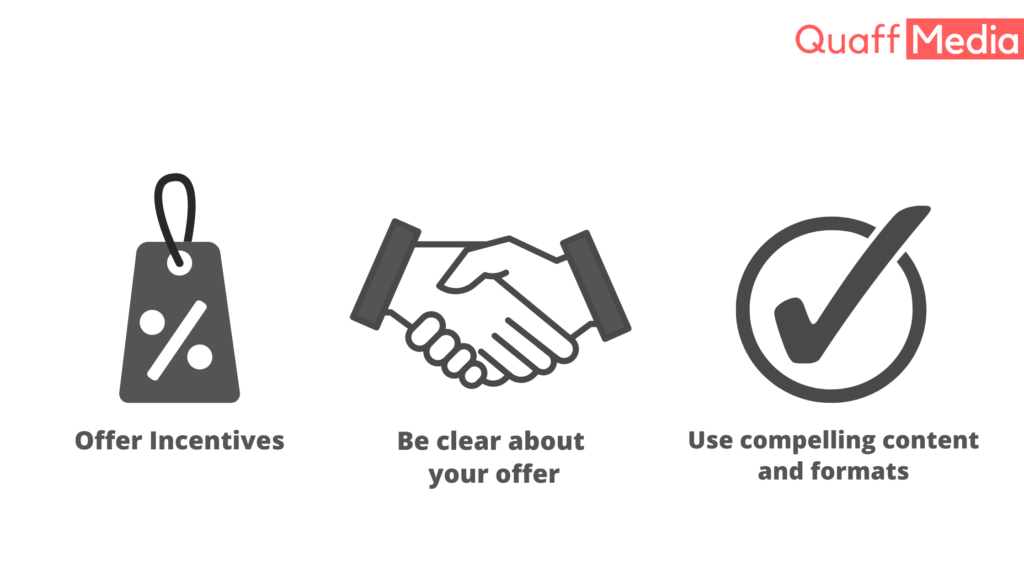
1. Offer Incentives
The basic phenomenon here is if you offer people something in return for the personal information they provide, they would willingly accept it. It could be a free download or promo code. This way you tell your customers that their information is valued.
2. Be clear about your offer
Share your value proposition upfront so that people understand what they are signing up for. While optional, Facebook recommends you include this information in your promotional copy and in the introduction at the beginning of your form. Also, add branding throughout the experience so there isn’t any ambiguity as to who people are sharing their info with.
Your value proposition should be precisely extended to your customers so that they have the reason for signing up. You should mention a promotional copy of your value proposition at the top of your form. Facebook suggests the same. Also, make sure that your brand is present in the overall process of application so that the applier knows who they are dealing with.
3. Use compelling content and formats
Lead ads are like any other Facebook ads whose format adjusts according to the need of the message. For example, You can use a carousel format to display multiple products. Whereas, If you want to do storytelling or boost your brand awareness, you can use a short video instead.
Providing incentives isn’t enough, your creatives must also look nice to inculcate trust in the viewer. High-quality images and videos, compiling copies, and CTAs constitute a quality ad format.
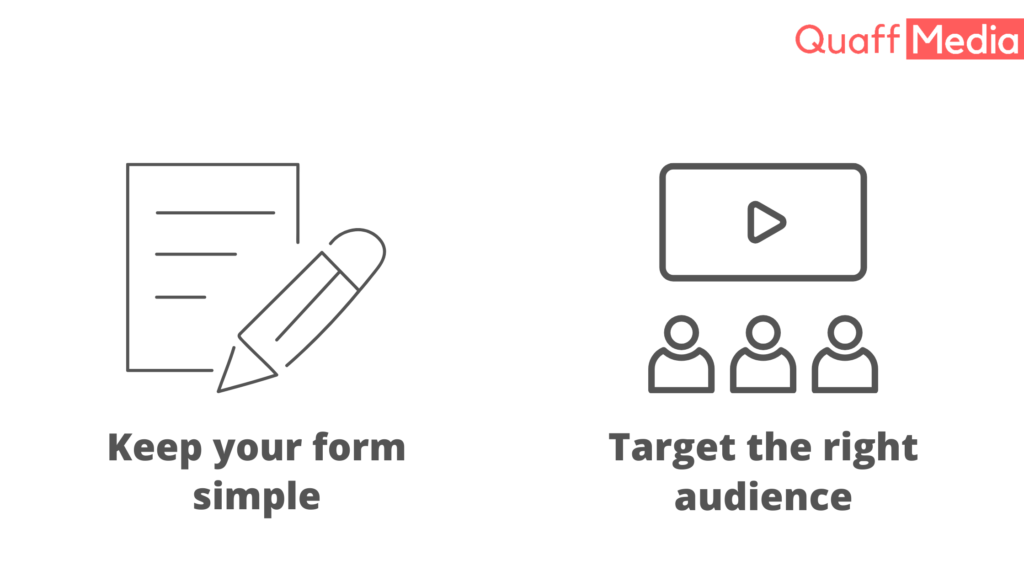
4. Keep your form simple
A simpler form means more completion rate. Complex forms will discourage the viewer from taking the initiative to write the forms. Facebook says every additional question on the forms reduces the chances of someone filling up your form.
Also, make your questions precise and only ask for the relevant information. For instance, If your form has multiple-choice questions, make sure you include only 3 or 4 choices.
5. Target the right audience
Your target audience is determined on the basis of the objectives of your lead ads. You can choose from the following three audiences:
Lookalike audiences: To grow your customer base, you can create a lookalike audience bucket for your valuable customers.
People near you: In case you have more than one store location, you can use the business locator feature and define your target audience on the basis of people in the range of your store.
Custom audiences: A custom audience includes the people that you wish to target. These can be your newsletter subscribers, your recent website visitors, or people in your CRM.

