Introduction
The Facebook video stats are quite amusing. There are more than 400 billion views on Facebook videos daily. The most dominating content type on this social media site is visuals. Facebook has become a visual medium gradually and marketers know that.
It is a well-known fact that videos can increase engagement by multifold. Marketers are coming up with different video strategies for keeping up with the trends on Facebook. By including more and more videos in your Facebook content strategy, you give your audience what they want. If you’re a brand that deals in products, you should be aware that people who view videos are 1.81x more likely to purchase a product on Facebook.
Upgrading your Facebook strategies with more and more videos will ensure that you’re substantially increasing the conversion rate on this social media site. Marketers are getting more and more aware of this strategy. They are even willing to pay for their Facebook video ads to get more views and engagement.
But what about the organic reach? With so many brands posting videos on Facebook every day, how to make sure that your video makes space in the feed of your audience?
Well, this blog is all about answering the above questions. Here you’ll find the 10 best Facebook marketing tips to increase engagement of your Facebook videos:
Create short Videos
If you’re a brand that posts videos for quick conversion rates or business awareness, then you must keep the length of your videos less than 60 seconds. Facebook itself suggests this. The author of “Beating the Algorithm: 11 Essential Facebook Video Secrets,” Joe Forte says that the engagement level of any video steeps down after 90 seconds time length.
Entertainment content like live video streams and episodic series could be more than 15 minutes. In this case, people would be willing to watch it. But when it comes to brand awareness videos, you need to impress your audience within 15 to 90 seconds.
Cut to the chase
Your video length could be between 15 to 90 seconds, but you need to grab the attention of your viewers within the first five seconds. Joe Sloan advised this in his article “The Best Facebook Ad Content for Driving Awareness & Sales.”
These first five seconds can be the introduction to your video. Tell your audience what the video is about or What they’ll learn through the video. The opening of your video can also be a question like – “Are you looking for the best techniques to generate leads?” People who are looking for such information will stop and watch the video.
Thumbnails are your first impression
Thumbnail is an often neglected part of any video. Well, the little things matter and so does the thumbnails. An engaging photo or graphic image can do wonders for your engagement rate. A well-designed thumbnail can increase your engagement by 154%.
Thumbnails help in conveying an idea about the video to the users. Your thumbnail should be attractive enough to stop someone from scrolling down through the feed. It has the power of grabbing your viewers’ attention quickly. So, you’ve got to spend some time thinking creatively and strategically for the thumbnails.
Square videos are your best bet
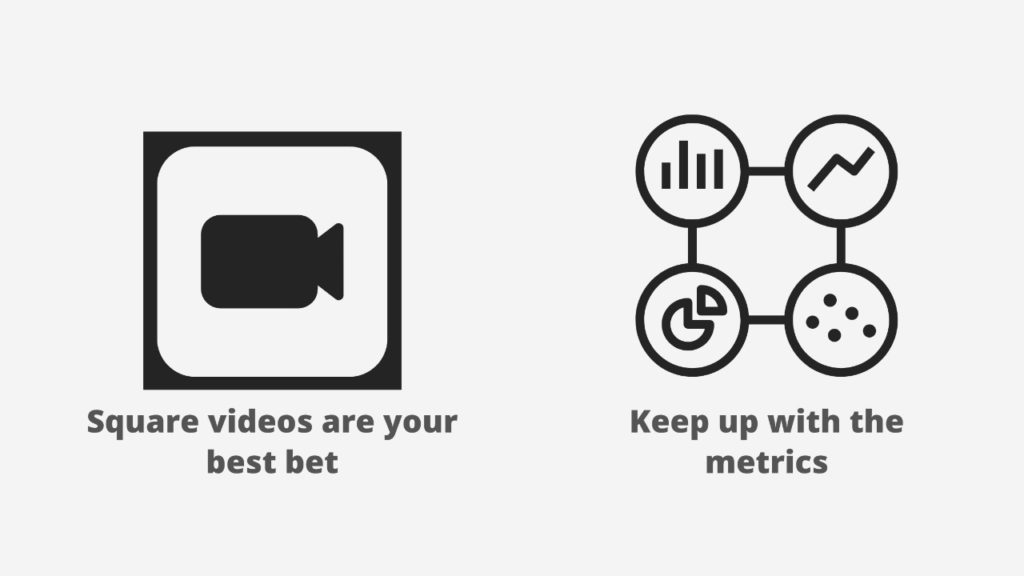
Square videos outperform landscape videos in terms of views, likes, and engagement, reach, etc. The reason is people prefer using apps like Facebook on mobile. A square format seems more convenient on mobile than landscape videos.
Matter of fact, 92% of Facebook users use the app on their mobile. Video consumption on mobile has doubled since 2013. When it comes to video formats, Square video format accounts for 78% of content on the news feed on phones compared to desktops.
Here is a tip: To produce square videos that look professional, use software like Adobe premiere pro and After effects.
Put cover videos Instead of cover photos
Enter a Facebook business page to see a static cover image or enter that same page with a cover video: which would look more professional? Presumably the latter. Right?
The cover videos work excellently for brands and businesses. It acts as an in-video banner while entering a shop. This feature of Facebook can be used in different ways by brands. For instance, you can use it for showing off the signature of your brand or for promoting upcoming sales or events.
While putting a cover video, be sure of certain points like:
Make sure you get the right size of the video. The current video resolution of the Facebook cover video is 820×312 pixels for the desktop and 640×360 for mobile.
Make your cover video visually appealing. Make it less wordy and more visual.
In the video, play right with the logo of your brand and CTAs.
Add Caption/Subtitles to your videos
Fun Fact: 85% of videos on Facebook are watched without sound. Now, it may or may not be surprising because we all watch Facebook videos with the sounds off most of the time.
If your video is conveying some message in a verbal form, then there are chances that you’ll lose viewers. To make it convenient for your audience, include captions/subtitles in your video. Facebook provides this feature of uploading SRT files of your captions along with the video.
Alternatively, you can add text overlay to your video using various video editing tools available online. Text overlay or captions make videos more understandable and appealing.
Not only this, this is one of the best methods in audience inclusively. Closed captioning helps the deaf community to enjoy and understand content as well. Click To Tweet
Experiment with your video content
There are different types of videos that you can share on Facebook, take advantage of all of them. These videos will help you significantly in delivering your brand’s message on Facebook.
The various type of videos are Live Video (These are an absolute hit on Facebook), Informative videos, tutorials, Behind the scene videos, and UGC videos (User-generated content).
Experiment with the aforementioned videos. Analyze which ones your audience enjoys the most. Try making your videos interesting and catchy. Edit them according to different video types and see which performs the best for your audience.
Include Call-to-Action
CTAs or Call-to-Action buttons are a great way of enhancing engagement and reach. It helps in encouraging more views, likes, and shares on your video. CTAs have the potential of converting viewers into customers.
Though Facebook has removed the feature of CTAs buttons on videos, there are some other ways through which you can encourage the call to action on your videos. You can include links to your website or blog post.
Inform your audience to click on the link to redirect them to your website or blog page. You can ask your audience to share their thoughts in the comment section. A better way of doing it is by asking your audience interesting questions. Viewers love to share their thoughts. By asking questions, you make your content more inclusive and interactive.
Target relevant audience
One of the best features of Facebook is that it helps you choose the most relevant audience for your content. According to the studies, Facebook considers relevance a crucial factor in its algorithm for ranking the content.
You can choose your audience in two ways:
1. Preferred audience:
This feature will allow you to choose or set the audience based on their interests and likes. For example, an apparel store brand can choose interests like “Fashion” or “Vogue”.
2. Audience restrictions:
This is another effective way of choosing your audience. Through this feature, you can choose the demographics of your audience like age category and geographical area.
For example, a digital marketing institute in Mumbai can set its audience limit from 18 to 28 and choose an audience based in Mumbai for its offline program.

Keep up with the metrics
There is a reason why data analysis is getting popular day by day. Check analytics of how your video content has performed so far. Numbers and statistical figures can provide a clear and concise picture of your content performance. This can further help you in your next Facebook video strategy.
The best way of keeping up with the metrics is by setting goals for your campaign, monitoring the metrics, and then establishing your benchmarks.

